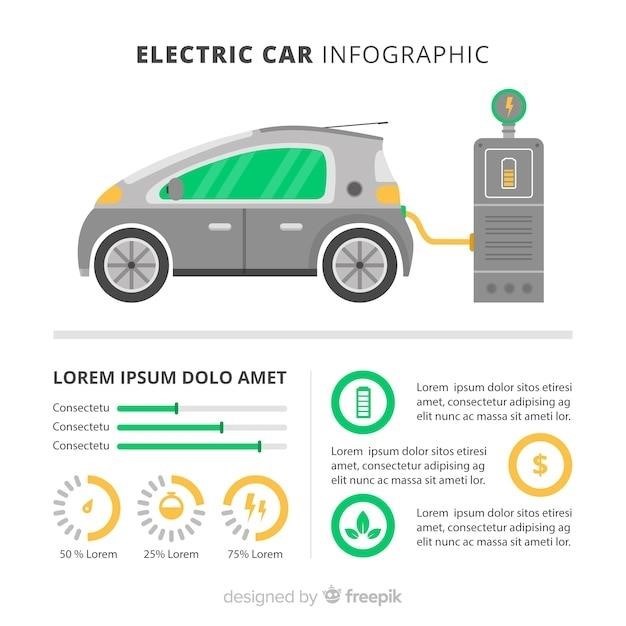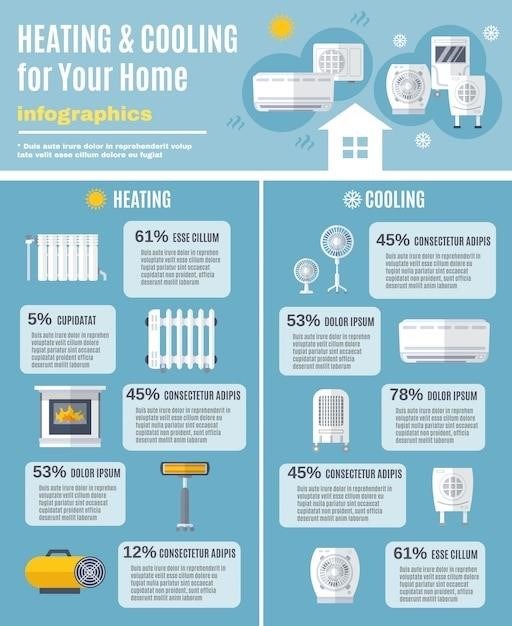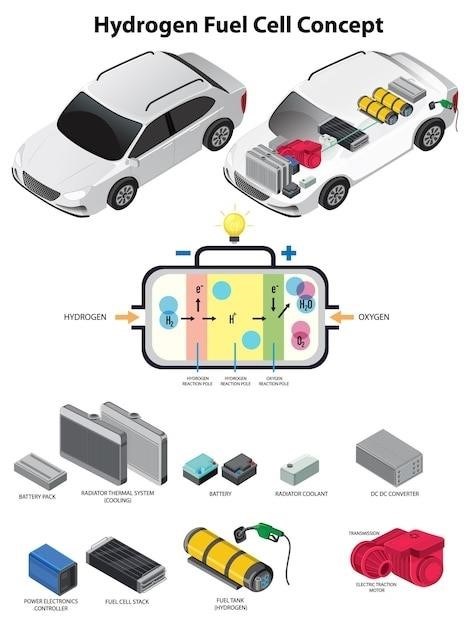Charge It Battery Charger⁚ A Comprehensive Guide
This comprehensive guide provides essential information about the Charge It battery charger, covering safety precautions, supported battery types, charging modes, connection procedures, the charging process, troubleshooting tips, maintenance guidelines, storage recommendations, disposal methods, warranty details, and contact information; By understanding these aspects, users can maximize the performance, longevity, and safety of their batteries while utilizing the Charge It charger.
Introduction
Welcome to the comprehensive guide for the Charge It battery charger. This manual will equip you with the knowledge and instructions necessary to safely and effectively utilize this charger for various types of batteries. Whether you’re a seasoned mechanic, a DIY enthusiast, or simply someone looking to maintain the health of your batteries, this guide will serve as your trusted companion.
The Charge It battery charger is designed to provide reliable and efficient charging for a wide range of lead-acid batteries, including standard, AGM, gel, and deep-cycle batteries. It’s equipped with advanced features to ensure safe and optimal charging, protecting both your battery and charger from potential damage. This guide will delve into the details of these features, providing you with a clear understanding of how the charger operates and its capabilities.
Throughout this manual, we’ll cover essential topics such as safety precautions, connecting the charger, different charging modes, the charging process itself, and troubleshooting common issues. We’ll also provide valuable insights into battery maintenance, storage recommendations, disposal guidelines, warranty information, and contact details for any inquiries or support needs.
We encourage you to carefully read and understand the information presented in this manual before using the Charge It battery charger. This will ensure a safe and successful experience, maximizing the lifespan and performance of your batteries.
Safety Precautions
Your safety and the proper functioning of the battery charger are paramount. Please adhere to the following safety precautions to ensure a secure and successful charging experience⁚
- Read and Understand the Manual⁚ Before using the battery charger, thoroughly read and understand all instructions, warnings, and safety information provided in this manual. Familiarize yourself with the charger’s features, capabilities, and limitations.
- Locate the Charger Safely⁚ Position the charger as far away from the battery as the DC charger cables permit. Avoid placing the charger directly above the battery being charged. This helps prevent potential hazards from battery gases and ensures proper ventilation.
- Never Charge a Frozen Battery⁚ Never attempt to charge a frozen battery. Doing so can lead to damage to the battery and pose a safety risk. Allow the battery to thaw naturally before charging.
- Avoid Water and Moisture⁚ Protect the charger from rain, snow, or any other forms of moisture. Keep it in a dry and well-ventilated area to prevent electrical hazards.
- Use Appropriate Cables and Connections⁚ Use only the original cables and connections provided with the charger. Avoid using aftermarket or incompatible accessories, as they may compromise the charger’s performance and safety.
- Avoid Overcharging⁚ Overcharging can damage the battery. Follow the recommended charging time and stop charging once the battery is fully charged. Refer to the battery’s manufacturer’s instructions for specific charging recommendations.
- Proper Ventilation⁚ Ensure adequate ventilation around the battery and charger during the charging process. This helps dissipate heat and prevent the buildup of flammable gases.
- Disconnect the Charger⁚ Always disconnect the charger from the power source and the battery before performing any maintenance, cleaning, or troubleshooting.
- Seek Professional Assistance⁚ If you experience any unusual behavior, sounds, or smells from the charger, immediately discontinue use and contact a qualified technician for assistance.
By diligently following these safety precautions, you can ensure a secure and successful charging experience with the Charge It battery charger.
Types of Batteries Supported
The Charge It battery charger is designed to accommodate a wide range of battery types, ensuring versatility and compatibility with various applications. Here’s a breakdown of the supported battery types⁚
- Lead-Acid Batteries⁚ The charger is primarily designed for charging lead-acid batteries, which are commonly used in cars, trucks, motorcycles, boats, and other vehicles. This category includes standard lead-acid batteries, AGM (Absorbent Glass Mat) batteries, and gel batteries.
- Deep-Cycle Batteries⁚ Charge It can also handle deep-cycle batteries, which are designed for extended discharge periods and are commonly found in golf carts, electric vehicles, and solar power systems.
- Standard Batteries⁚ The charger is compatible with standard batteries that are commonly used in everyday applications, such as those found in cars, trucks, motorcycles, and other vehicles.
- AGM Batteries⁚ AGM batteries are a type of lead-acid battery with an absorbent glass mat that holds the electrolyte. They offer improved performance and safety compared to standard lead-acid batteries.
- Gel Batteries⁚ Gel batteries are another type of lead-acid battery with a gel-like electrolyte. They are known for their vibration resistance and long lifespan.
Please note that the specific battery types supported by your Charge It charger model may vary. Refer to the user manual or product specifications for detailed information on the supported battery types and their corresponding charging parameters.
Charging Modes
The Charge It battery charger offers multiple charging modes to cater to different battery types and charging requirements. These modes are designed to optimize the charging process, ensure battery health, and extend battery life. Here’s an overview of the common charging modes available⁚
- Standard Charge Mode⁚ This mode provides a consistent charging current to the battery, suitable for most standard lead-acid batteries. It’s a basic charging mode that delivers a steady flow of energy to the battery until it reaches full charge.
- Fast Charge Mode⁚ As the name suggests, this mode delivers a higher charging current, enabling faster charging times. It’s particularly useful for situations where a quick charge is required, such as when a battery is completely discharged. However, fast charging can generate more heat and may not be suitable for all battery types.
- Trickle Charge Mode⁚ This mode provides a low trickle charge to maintain the battery’s state of charge over extended periods. It’s ideal for keeping batteries topped up when they are not in regular use, preventing deep discharge and extending their lifespan.
- Automatic Mode⁚ Some Charge It battery chargers feature an automatic mode that automatically selects the appropriate charging mode based on the battery type and its current state of charge. This mode simplifies the charging process and optimizes performance.
- Manual Mode⁚ This mode allows users to manually select the desired charging mode and parameters. It provides greater control over the charging process, but it requires a deeper understanding of battery charging principles.
The specific charging modes available on your Charge It charger may vary depending on the model. Refer to the user manual for detailed information on the available modes and their appropriate uses.
Connecting the Charger
Connecting the Charge It battery charger to the battery is a crucial step in the charging process, requiring careful attention to ensure proper connection and safety. Here’s a step-by-step guide to safely connect the charger⁚
- Locate the charger and battery⁚ Place the charger in a well-ventilated area, away from any flammable materials. Ensure the battery is accessible and positioned for safe connection.
- Prepare the battery⁚ If necessary, clean the battery terminals with a wire brush or a clean cloth to remove any corrosion or debris.
- Connect the charger cables⁚ Connect the positive (+) cable from the charger to the positive (+) terminal of the battery. Connect the negative (-) cable from the charger to the negative (-) terminal of the battery. Ensure the cables are securely fastened to the terminals.
- Check for proper connections⁚ Double-check that the cables are correctly connected to the battery terminals, ensuring the positive and negative connections are matched.
- Plug in the charger⁚ Plug the charger into a standard electrical outlet.
- Monitor the charging process⁚ Observe the charger’s indicators or display for signs of charging activity. The charger may display the charging voltage, current, and other relevant parameters.

It’s essential to follow the instructions provided in the Charge It battery charger manual for specific connection guidelines, as they may vary depending on the charger model and battery type. Always prioritize safety and avoid any loose connections that could lead to sparks or damage.
Charging Process
The charging process involves the transfer of electrical energy from the Charge It battery charger to the battery, restoring its charge and ensuring it’s ready for use. The process typically involves several stages, each with specific parameters and durations, designed to optimize battery health and longevity. Here’s a general overview of the charging process⁚
- Initial Charge⁚ The initial stage involves a rapid charge, delivering a high current to quickly bring the battery to a certain voltage level. This stage is designed to quickly restore the battery’s capacity.
- Bulk Charge⁚ After the initial charge, the charger transitions to a bulk charge stage, where the current gradually decreases while the voltage remains relatively constant. This stage focuses on replenishing the majority of the battery’s capacity.
- Absorption Charge⁚ As the battery nears full charge, the charger enters the absorption charge stage. The current further reduces, and the voltage is maintained at a specific level to ensure the battery is fully charged without overcharging.
- Float Charge (Optional)⁚ Some chargers incorporate a float charge stage after absorption charge, where a low current is applied to maintain the battery’s full charge and prevent it from losing capacity over time.
The specific charging stages and their duration may vary depending on the battery type, charger model, and ambient temperature. The Charge It battery charger manual should provide detailed information about the charging process, including estimated charging times for different battery types. Observing the charger’s indicators or display will provide real-time information about the charging progress.
Troubleshooting
While the Charge It battery charger is designed for reliable operation, occasional issues may arise. If you encounter problems during the charging process, it’s essential to troubleshoot the issue to ensure safe and effective battery charging. This section provides some common troubleshooting steps to address potential issues⁚
- Check Connections⁚ Ensure all connections between the charger, battery, and power source are secure and free of corrosion. Loose or faulty connections can hinder current flow and prevent proper charging.
- Verify Battery Condition⁚ Inspect the battery for any signs of damage, leaks, or bulging. If the battery is damaged or defective, it may not charge properly or pose a safety hazard.
- Inspect Charger⁚ Examine the charger for any signs of damage, such as broken wires, loose connections, or overheating. If the charger is damaged, it may not function correctly.
- Power Source⁚ Ensure the power source is providing adequate voltage and current. A weak or fluctuating power source can affect charging performance.
- Charger Settings⁚ Verify that the charger’s settings, such as voltage and current, are appropriate for the battery type being charged. Incorrect settings can lead to improper charging or damage to the battery.
- Ambient Temperature⁚ Extreme temperatures can affect battery charging efficiency. Ensure the battery and charger are operating within the recommended temperature range.
- Charger Indicators⁚ Observe the charger’s indicators or display for any error codes or warning lights. These indicators can provide valuable insights into the charging process and potential issues.
If troubleshooting steps fail to resolve the issue, consult the Charge It battery charger manual for additional guidance or contact the manufacturer’s customer support for assistance.
Maintenance
Regular maintenance of your Charge It battery charger is crucial to ensure its optimal performance and longevity. By following these maintenance tips, you can extend the life of your charger and ensure safe and reliable battery charging⁚
- Clean the Charger⁚ Periodically clean the charger’s exterior using a soft cloth and mild detergent. Avoid using abrasive cleaners or solvents that could damage the charger’s surface.
- Inspect Connections⁚ Regularly check the charger’s connections, including the power cord, battery clamps, and any other input or output terminals. Ensure they are secure and free of corrosion.
- Storage⁚ Store the charger in a cool, dry place, away from direct sunlight and extreme temperatures. Avoid storing the charger near flammable materials.
- Avoid Overcharging⁚ Do not leave the charger connected to the battery for extended periods after the battery is fully charged. Overcharging can shorten the battery’s lifespan.
- Check for Damage⁚ Inspect the charger for any signs of damage, such as cracks, broken wires, or overheating. If you notice any damage, discontinue use and contact the manufacturer for repairs or replacement.
- Professional Service⁚ If you encounter any issues or suspect a malfunction, consult the Charge It battery charger manual for troubleshooting steps or contact the manufacturer’s customer support for professional assistance.
By following these maintenance guidelines, you can keep your Charge It battery charger in top condition, ensuring its reliable performance and extending its lifespan.
Storage
Proper storage of your Charge It battery charger is essential to maintain its functionality and extend its lifespan. Following these storage guidelines will ensure your charger remains in optimal condition when not in use⁚

- Cool and Dry Environment⁚ Store the charger in a cool, dry place, away from direct sunlight, heat sources, and excessive humidity. Extreme temperatures can damage the charger’s internal components.
- Avoid Moisture⁚ Protect the charger from moisture and water exposure. Store it in a sealed container or cover it with a waterproof bag if necessary. Moisture can lead to corrosion and electrical problems.
- Ventilation⁚ Ensure adequate ventilation around the charger during storage. Avoid storing it in enclosed spaces where heat can build up.
- Unplug the Charger⁚ Always unplug the charger from the power source when not in use. Leaving the charger plugged in can drain its battery or increase the risk of overheating.
- Secure Storage⁚ Store the charger in a safe and secure location, out of reach of children and pets. This will prevent accidental damage or misuse.
- Clean Before Storage⁚ Before storing the charger, clean its exterior and connections with a soft cloth and mild detergent to remove dust, dirt, and debris. This will help prevent corrosion and ensure a clean surface for future use.
By following these storage recommendations, you can ensure your Charge It battery charger remains in optimal condition and ready for use when needed.
Disposal
Proper disposal of your Charge It battery charger is crucial for environmental protection and safety. Disposing of electronic devices improperly can release harmful substances into the environment and pose risks to human health. Here’s how to dispose of your Charge It battery charger responsibly⁚
- Check Local Regulations⁚ Contact your local waste management agency or recycling center to inquire about the specific guidelines for disposing of electronic waste in your area. They may have designated drop-off locations or curbside pickup services for e-waste.
- Avoid Landfills⁚ Never throw your battery charger in the trash or landfill. Landfills are not designed to handle electronic waste, and hazardous materials from the charger can leach into the soil and groundwater.
- Recycling Options⁚ Many retailers and electronics manufacturers offer recycling programs for electronic devices. Check with your local retailers or the Charge It manufacturer for recycling options.
- Donate or Re-use⁚ If your charger is still functional but you no longer need it, consider donating it to a local charity, school, or community organization.
- Data Security⁚ Before discarding your charger, ensure you have deleted any personal data from it. This includes removing any stored charging profiles or settings.
By following these disposal guidelines, you can ensure your Charge It battery charger is disposed of responsibly, protecting the environment and preventing potential safety hazards.